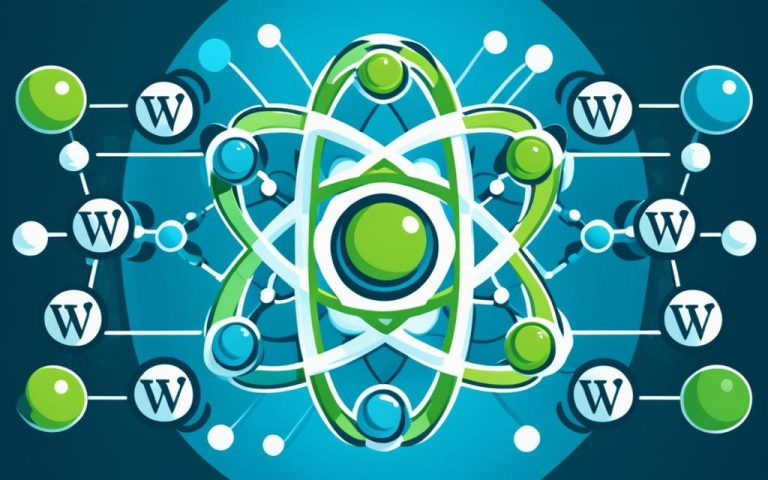Understanding WordPress Tags and Their Use
WordPress tags are a crucial tool for organizing your content and enhancing user experience and SEO. They allow you to group posts based on similar details, making it easier for visitors to navigate through your site and find relevant information.
Located under each post or in the sidebar, WordPress tags open an archive page that indexes all the posts with the same tags. This categorization helps users discover related topics and improves the overall usability of your website.
Unlike categories, which cover broader topics, tags describe specific details in your content. While categories have a hierarchical relationship, allowing for subcategories, tags are standalone items. They are optional but highly recommended for better content management and organization.
Adding tags to your posts is simple and can be done through the WordPress admin dashboard. By creating a tag cloud widget, you can further enhance the user experience by allowing visitors to easily explore different topics of interest.
In summary, understanding and utilizing WordPress tags effectively can help you organize your content, improve user experience, and optimize your site for SEO. By implementing tags strategically and providing value to users, you can enhance your site’s visibility and search rankings, ultimately driving more traffic to your website.
Benefits of Using WordPress Tags
Using WordPress tags offers several benefits for content organization, user experience, and SEO optimization. By tagging your posts with relevant keywords, you can effectively group similar content together, making it easier for visitors to find what they are looking for. This not only enhances content organization but also improves the overall user experience on your website.
Tags provide a convenient way for visitors to navigate through your site and discover related topics of interest. When a user clicks on a tag, they will be directed to an archive page that indexes all posts with the same tag, allowing them to explore more content on the same subject.
Creating a tag cloud widget can further enhance the user experience by visually displaying all the tags you’ve set. This widget enables visitors to easily click on tags and explore different topics that catch their attention. To make the tag cloud more visually appealing and user-friendly, you can consider setting a larger font size for more popular tags.
While categories are mandatory for organizing posts, tags are optional but highly recommended. Adding tags to your posts provides additional layers of organization and improves content management. It allows you to categorize your content based on specific details and provides a more efficient way to search and filter through your posts.
Another advantage of using WordPress tags is that they contribute to SEO optimization. Properly tagged posts help search engines like Google understand the context and relevance of your content, ultimately boosting your site’s authority and visibility in search results. Tags can also enhance your website’s internal linking structure, making it easier for search engines to crawl and index your site.
In addition to optimizing your WordPress tags, it’s crucial to optimize your website’s hosting for better performance. Fast loading times are essential for a positive user experience and improved SEO rankings. By optimizing your hosting, you can ensure that your website loads quickly and provides a seamless browsing experience for users.
Overall, using WordPress tags effectively enhances user experience, improves content organization, and boosts SEO rankings. Take advantage of this powerful feature to optimize your website’s performance and provide a seamless browsing experience for your visitors.
The Impact of WordPress Tags on SEO
WordPress tags may not have a direct impact on SEO rankings, but they can indirectly contribute to the overall SEO of your site. When you tag your content, it helps search engines like Google understand the context and relevance of your site, ultimately boosting your site authority.
However, it is important to use tags judiciously. Overusing tags or adding irrelevant ones can actually harm your SEO efforts. It is crucial to use tags that are directly relevant to your content and provide value to your users. By properly tagging your posts, you enable search engines to crawl and index your site more effectively, which can lead to improved visibility and higher search rankings.
When using WordPress tags, it is also important to consider website indexing and duplicate content. Google should only index unique content, including individual posts, pages, and tags. Other archives, such as author archives or date archives, should not be indexed to avoid duplicate content issues. By following these guidelines and using tags strategically, you can maximize the impact of WordPress tags on your site’s SEO.
FAQ
What are WordPress tags?
WordPress tags are a powerful tool that allows you to group your posts based on similar details. They are located under a post or in the sidebar and, when clicked, open an archive page indexing all the posts with the same tags.
How do WordPress tags help with content organization?
WordPress tags play a vital role in organizing your content. They help visitors find relevant content quickly by grouping similar posts together. They also provide a way to navigate through your site and discover related topics.
Are categories and tags the same thing in WordPress?
No, categories and tags are both part of WordPress’ taxonomy, but they serve different purposes. Categories cover broad topics while tags describe specific details in your content. Categories are mandatory for posts, while tags are optional. Categories have a hierarchical relationship, allowing for subcategories, while tags are standalone items.
How do I add tags to my WordPress posts?
You can easily add tags to your WordPress posts through the WordPress admin dashboard. Simply locate the tags section and enter the relevant tags for your post.
What is a tag cloud widget and how does it enhance user experience?
A tag cloud widget is a feature that displays all the tags you’ve set on your site. It allows visitors to easily explore different topics of interest. By setting a larger font size for more popular tags, you can further enhance the user experience.
Do WordPress tags impact SEO rankings?
WordPress tags do not directly impact SEO rankings, but they can indirectly contribute to your site’s SEO. Tagged content helps Google understand the context and relevance of your site, boosting your site authority.
Can using irrelevant tags harm my SEO efforts?
Yes, using irrelevant tags or overusing tags can harm your SEO efforts. It’s important to use tags that are relevant to the content and provide value to users.
How do WordPress tags impact website indexing and duplicate content?
When using WordPress tags, it’s important to consider website indexing and duplicate content. Google should only index unique content, including posts, pages, and tags. Other archives like author archives or date archives should not be indexed.
How can I maximize the impact of WordPress tags on my site’s SEO?
To maximize the impact of WordPress tags on your site’s SEO, ensure you use relevant tags strategically. Properly tagging your posts can help Google crawl and index your site, improving visibility and search rankings.
Do I have to use tags for my WordPress posts?
While tags are optional for WordPress posts, they are highly recommended for better content management and organization.