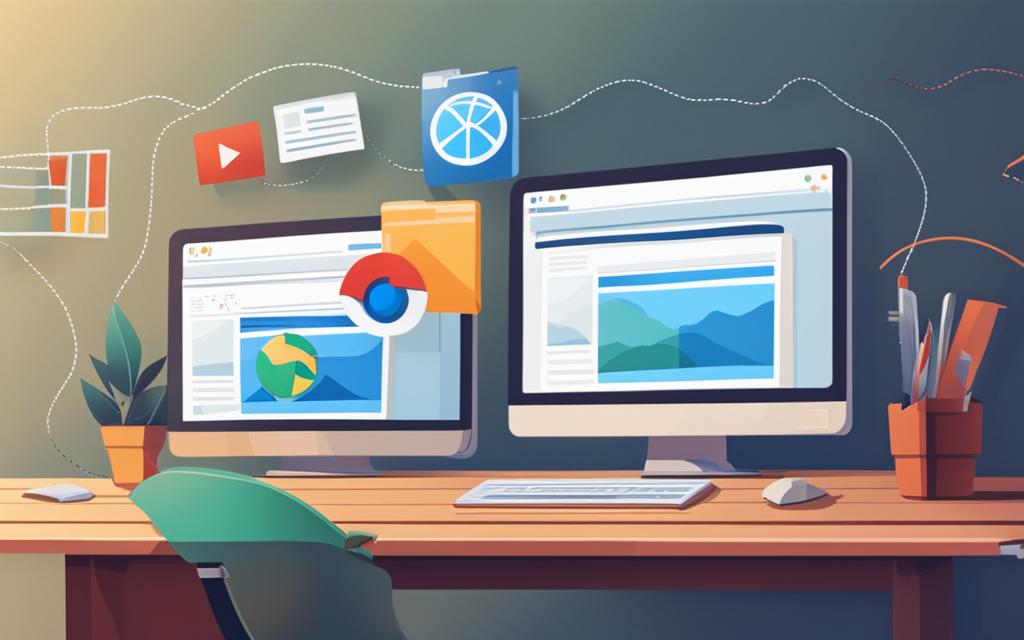Understanding Web Browsers: How They Function
When you open a web browser, you enter the gateway to the vast expanse of the internet. Web browsers, such as Mozilla Firefox, Google Chrome, Microsoft Edge, and Apple Safari, are the tools that enable you to navigate the digital realm effortlessly.
So, how do these web browsers work? In simple terms, web browsers retrieve information from the web and display it on your device, whether it’s a desktop computer, laptop, or mobile phone. They do this by using the Hypertext Transfer Protocol (HTTP), a protocol that allows data to be exchanged over the internet.
Using the HTTP protocol, web browsers communicate with web servers, fetching the requested web pages, images, videos, and other files. These files are then interpreted and rendered, creating the visual elements you see on a webpage. It’s like watching a magic show where the browser turns lines of HTML code into beautifully designed websites.
Moreover, web browsers enable you to explore the internet seamlessly by providing various features and functionalities. Hyperlinks or URLs allow you to navigate from one page to another, while bookmarks let you save and quickly access your favorite websites. Browsers also utilize cookies, which are small files that remember information about you, such as login credentials and browsing preferences, to provide personalized content.
Additionally, privacy features in web browsers allow you to browse privately, safeguarding your online activities and clearing your browsing history for a fresh start. By understanding these fundamental aspects of web browsers, you can make the most of your internet navigation, enjoying a seamless, personalized, and secure browsing experience.
The Basics of Web Browsers
A web browser is a software that allows users to access and view content on the World Wide Web. It serves as a gateway to navigate the vast expanse of the internet, enabling users to explore websites, interact with web applications, and consume various forms of media.
The primary function of a web browser is to retrieve web pages, images, videos, and other files from servers and display them on the user’s device. When a user enters a website address or clicks on a hyperlink, the browser uses protocols like HTTP or HTTPS to communicate with the web server and fetch the requested content.
The rendering engine in a browser plays a crucial role in translating HTML code into a visual display on the user’s screen. It interprets the markup language, applies styling, and arranges the elements to create a cohesive webpage layout.
Navigation features in browsers provide users with the ability to enter URLs, click on hyperlinks, and bookmark frequently visited websites for quick access. Browsers also offer tabbed browsing, allowing users to open multiple web pages within a single browser window, facilitating multitasking and efficient organization of online activities.
Search functionality is another essential aspect of web browsers. Users can directly enter keywords or phrases into the search bar to explore relevant content on the web. Browsers often have default search engines configured, but users can customize their preferred search providers as well.
Browsers consist of various components that work together to deliver a seamless browsing experience. These components include:
- User Interface: The visible part of the browser that allows users to interact with the software, comprising menus, buttons, and other graphical elements.
- Browser Engine: Controls and manages the interactions between the user interface and the rendering engine, facilitating the transfer of data and instructions.
- Rendering Engine: Interprets HTML, CSS, and JavaScript to render web pages and display them visually on the user’s device.
- JavaScript Interpreter: Executes JavaScript code embedded within web pages, enabling dynamic interactions and enhanced functionality.
- Networking Component: Handles network requests, establishes connections with web servers, and facilitates the loading of web content.
Understanding the basics of web browsers is essential for navigating the online world effectively. By comprehending the functions and components of a browser, users can optimize their internet browsing experience, make informed choices, and stay connected in today’s digital landscape.
| Browser | Rendering Engine | Release Year |
|---|---|---|
| Google Chrome | Blink | 2008 |
| Mozilla Firefox | Gecko | 2002 |
| Apple Safari | WebKit | 2003 |
| Microsoft Edge | Blink (formerly EdgeHTML) | 2015 |
| Opera | Blink | 1995 |
Evolution of Web Browsers
The history of web browsers spans over three decades, witnessing significant advancements in performance, security, and customization. Let’s take a closer look at the evolution of these essential tools that have transformed our internet browsing experience.
The Early Years
In 1990, Tim Berners-Lee invented the first web browser called WorldWideWeb. However, it wasn’t until the mid-1990s that web browsers gained widespread popularity. During this time, browsers like Mosaic, Netscape Navigator, and Internet Explorer dominated the industry, shaping the early landscape of web browsing.
| Popular Web Browsers in the Early Years |
|---|
| Mosaic |
| Netscape Navigator |
| Internet Explorer |
The Modern Era
As technology advanced, web browsers underwent significant transformations to meet the growing demands of internet users. Today, several popular web browsers offer unique features and functionalities to provide a seamless browsing experience.
Here are some of the most widely used modern web browsers:
- Google Chrome
- Mozilla Firefox
- Apple Safari
- Microsoft Edge
- Opera
- Brave
- Vivaldi
- Tor Browser
- UC Browser
- Samsung Internet
Each browser in the modern era caters to different user preferences and offers a range of features such as speed, security, customization options, and compatibility with various operating systems and devices.
With continuous innovation in web browser technology, we can expect even more exciting developments in the future.
Conclusion
Web browsers are essential tools for accessing and navigating the internet. Understanding how web browsers work empowers users to make informed choices and optimize their internet browsing experience. By retrieving and displaying web content using protocols like HTTP, interpreting HTML code, and rendering web pages, web browsers provide a gateway to the vast world of information and entertainment available online.
Functions like navigation, tabbed browsing, bookmarks, search, and customization enhance the browsing experience, allowing users to seamlessly explore and organize the web according to their preferences. Popular web browsers such as Google Chrome, Mozilla Firefox, Apple Safari, and Microsoft Edge offer a range of features and options to cater to the diverse needs of users.
Moreover, being aware of privacy features, such as private browsing mode and the ability to clear browsing history, helps users protect their online privacy and enjoy a safe browsing experience. Understanding the role of cookies and the importance of web standards further contributes to a better understanding of web browsers and their impact on internet browsing.
In a world where the internet has become an integral part of our lives, having a solid understanding of web browsers is crucial. It allows users to master the art of navigating the internet effectively, discovering new information, connecting with others, and enjoying the vast array of online content available. So, take the time to dive into the world of web browsers and unlock the full potential of your internet browsing experience.
FAQ
What is a web browser?
A web browser is a software that allows users to access and view content on the World Wide Web.
How does a web browser work?
Web browsers retrieve and display web content using protocols like HTTP, interpret HTML code, and render web pages for users.
What are the functions of a web browser?
The primary function of a web browser is to retrieve web pages, images, videos, and other files from servers and display them on the user’s device. Functions like navigation, tabbed browsing, bookmarks, search, and customization enhance the browsing experience.
What are the components of a web browser?
Components of a browser include the user interface, browser engine, rendering engine, JavaScript interpreter, and networking component.
What is the history of web browsers?
The first web browser, WorldWideWeb, was invented by Tim Berners-Lee in 1990. Browsers like Mosaic, Netscape Navigator, and Internet Explorer dominated the industry in the early years. The web browser industry has evolved over the past three decades, with improvements in performance, security, and customization.
What are some popular web browsers?
Modern popular web browsers include Google Chrome, Mozilla Firefox, Apple Safari, Microsoft Edge, Opera, Brave, Vivaldi, Tor Browser, UC Browser, and Samsung Internet. Each browser offers unique features and functionalities to provide the best browsing experience to users.
Why is it important to understand web browsers?
Understanding how web browsers work empowers users to make informed choices and optimize their internet browsing experience. Being aware of privacy features, cookies, and the importance of web standards helps users protect their online privacy and enjoy a safe browsing experience.