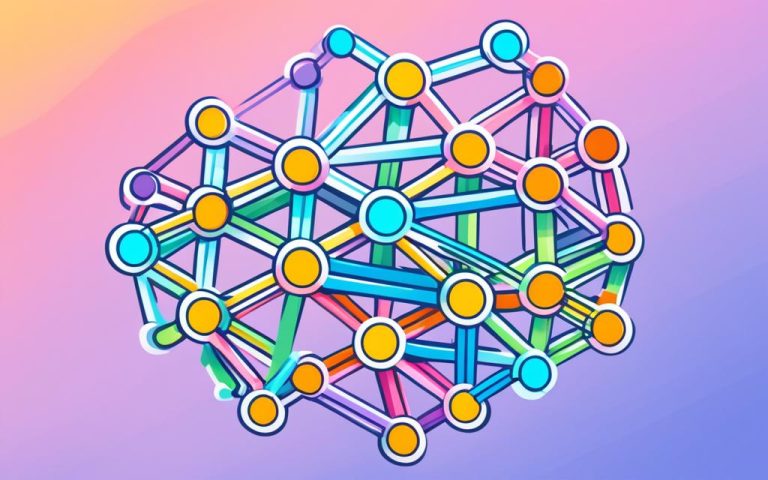Understanding WordPress Author Role Explained
In the world of WordPress, user roles and permissions play a crucial role in managing a website effectively. One such role is the WordPress author role, which allows individuals to create, edit, and publish their own posts. Understanding the author role is essential for anyone involved in content creation and website management.
The author role is designed for users who contribute valuable content to a WordPress website but do not require full administrative access. As an author, you have the power to write, upload media, edit, and publish your own posts. You can add files and images to enhance your content, ensuring an engaging experience for your readers.
However, it’s important to note that authors do not have the ability to create, modify, or delete pages. Their focus remains on crafting compelling posts and managing their own content. Additionally, authors have the privilege of editing the comments made on their posts, allowing for better engagement with their audience.
It’s important to understand that the author role does not provide the authority to publish or manage the posts of other users. This limitation ensures that each user can maintain control over their own content without interference from others. By utilizing the author role effectively, you can take charge of your own contributions to a WordPress website.
In the following sections, we will explore other user roles and permissions in WordPress, as well as how to customize user roles to meet your specific needs.
WordPress User Roles and Permissions
WordPress provides several user roles with different capabilities and permissions. Understanding these user roles is crucial for effectively managing and securing your WordPress site. Let’s explore the different roles and their corresponding permissions:
1. Administrator
The administrator role is the highest level of permission in WordPress. Administrators have complete control over all aspects of the site, including:
- Creating, editing, and deleting posts and pages
- Managing media files and comments
- Changing site settings, themes, and plugins
- Importing and exporting data
2. Editor
The editor role has extensive control over the content of the site. Editors can:
- Access, modify, and publish all posts and pages
- Edit and delete comments
- Manage categories and tags
- Upload and manage media files
3. Author
Authors have the ability to create, edit, and publish their own posts. They can also manage their own media files. However, authors do not have access to modify or delete the posts of other users. Their permissions include:
- Creating, editing, and deleting their own posts
- Uploading and managing media files
4. Contributor
Contributors have more limited capabilities compared to authors. They can submit their own posts for review and contribute to the site, but they cannot publish their own content. The permissions of contributors include:
- Creating and editing their own posts
- Submitting posts for review
5. Viewer
Viewers are users with read-only access. They can view and comment on posts and pages, but they do not have the ability to create or edit content. Viewers are often used for private sites or restricted content. Their permissions include:
- Viewing posts and pages
- Commenting on posts
It’s important to note that each user role builds upon the capabilities of the less powerful roles. For example, editors can perform all functions of authors, and authors can do everything contributors can do. Understanding these user roles and their respective permissions allows you to effectively assign roles and manage user access on your WordPress site.
WordPress User Roles and Permissions
| User Role | Capabilities and Permissions |
|---|---|
| Administrator | Full control over all aspects of the site. Can create, edit, and delete posts and pages, manage media files and comments, change site settings, themes, and plugins, and import/export data. |
| Editor | Access, modify, and publish all posts and pages. Can edit and delete comments, manage categories and tags, and upload/manage media files. |
| Author | Create, edit, and publish their own posts. Can upload and manage media files. Cannot modify or delete posts of other users. |
| Contributor | Create and edit their own posts. Can submit posts for review, but cannot publish them. |
| Viewer | Read-only access. Can view posts and pages, and comment on posts. |
Customizing WordPress User Roles
WordPress offers the flexibility to customize user roles according to your specific needs, allowing you to tailor the capabilities and permissions of each role. One powerful tool that simplifies this process is the Members plugin. With this plugin, you gain the ability to create, manage, and modify user roles effortlessly.
The Members plugin enables you to remove or add specific capabilities to existing user roles, giving you precise control over what each role can and cannot do. For instance, you can easily remove the capability for authors to delete their own published posts. Furthermore, you have the option to create entirely custom user roles, granting them unique sets of capabilities.
The Members plugin streamlines the process of creating custom user roles. By selecting the desired capabilities from the available sections, you can define new roles with the exact permissions you require. Once these custom roles are created, you can effortlessly assign them to specific users, ensuring a more tailored user experience on your WordPress site.
Whether you need to fine-tune existing user roles or create new ones from scratch, the Members plugin empowers you to customize WordPress user roles with ease. This level of customization ensures that your website functions precisely as intended, allowing users to perform their designated tasks while maintaining the necessary level of control and security.
FAQ
What is the WordPress author role?
The WordPress author role is one of the user roles available in WordPress. It allows users to create, edit, and publish their own posts on a WordPress website.
What can users with the author role do?
Users with the author role can write, upload media, edit, and publish their own posts. They can also add files and images to their posts and edit comments made on their posts.
Can authors create, modify, or delete pages?
No, authors do not have access to create, modify, or delete pages. Their role is focused on creating and managing their own posts.
What are the other user roles in WordPress?
WordPress provides several user roles with different capabilities and permissions. These include the administrator, editor, contributor, and viewer roles.
What is the difference between the administrator, editor, and author roles?
The administrator role has the highest level of permission, granting complete control over all aspects of a WordPress site. The editor role has access to all posts, pages, comments, categories, and tags, while the author role can only create, edit, publish, and delete their own posts.
Can user roles be customized in WordPress?
Yes, user roles and their associated capabilities and permissions can be customized in WordPress. The Members plugin is a useful tool for creating, managing, and modifying user roles.
How can I create custom user roles?
Custom user roles can be created through the Members plugin by selecting the desired capabilities from the available sections. Once created, these custom roles can be assigned to specific users.