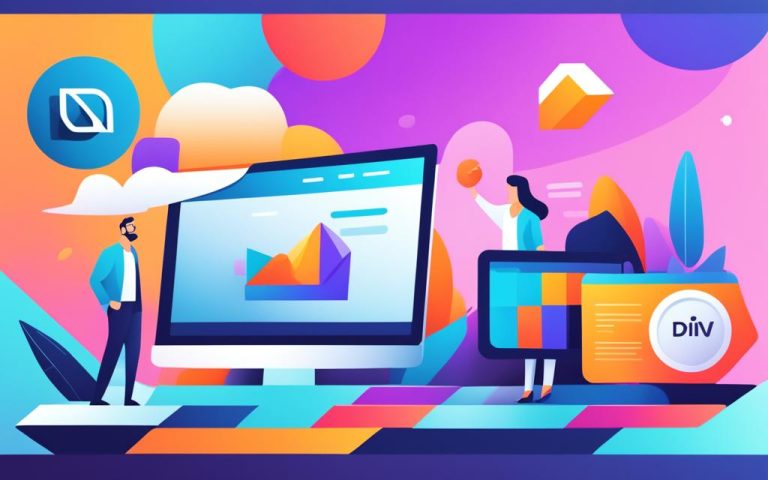Understanding What Is Google Analytics Explained
Google Analytics is a vital tool for businesses looking to gather valuable insights about their website visitors. In this beginner’s guide to Google Analytics, we will explore how Google Analytics works and its significance in measuring website performance and optimizing marketing efforts.
Google Analytics is a free tracking tool provided by Google. It enables website owners to understand user behavior and make data-driven decisions. By creating an account and adding a tracking code to your website, you can start collecting data about user interactions.
Google Analytics allows you to measure various metrics, such as the number of unique visitors (users), bounce rate, session duration, goal completions, and page views. These metrics provide valuable insights into how users are interacting with your website.
With Google Analytics, you can also set up conversions to track specific actions or goals on your website. This enables you to measure the effectiveness of marketing campaigns and identify optimization opportunities.
Whether you are a beginner or an experienced marketer, Google Analytics empowers you to make data-informed decisions to improve your website’s performance and drive business growth. In the next sections of this guide, we will dive deeper into how to use Google Analytics as well as its important features and metrics.
How to Use Google Analytics 4
Google Analytics 4 (GA4) is the latest version of Google Analytics, released in October 2020. It offers enhanced features and improved tracking capabilities to help businesses gain valuable insights into their website performance. To begin using GA4, follow these steps:
Create a Google Analytics Account
To access GA4, you first need to create a Google Analytics account. Simply visit the Google Analytics website and sign in with your Google account. If you don’t have a Google account, you can create one for free. Once you’re logged in, follow the on-screen instructions to create your GA4 account.
Add the Tracking Code to Your Website
After creating your GA4 account, you’ll need to add the tracking code to your website. The tracking code is a small snippet of JavaScript provided by Google Analytics, which must be added to every page of your website. This code collects data about user interactions and sends it to GA4 for analysis. Make sure to place the tracking code just before the closing tag in the HTML of each page.
Set Up Conversions
Setting up conversions in GA4 allows you to track specific actions or goals on your website. Conversions can include actions such as form submissions, purchases, or newsletter sign-ups. By defining these conversions, you can measure the success of your marketing efforts and identify areas for improvement. To set up conversions, navigate to the “Conversions” section in your GA4 account, and follow the instructions provided.
Once you’ve completed these steps, you’re ready to take full advantage of GA4’s capabilities. With GA4, you can leverage enhanced measurement tracking to automatically track events like file downloads, video views, and form submissions. Additionally, GA4 provides various reports, including real-time data, acquisition, engagement, monetization, and more, to help you analyze your website’s performance and make informed decisions.
Important Metrics in Google Analytics
Google Analytics offers a wide range of metrics to measure website performance. Monitoring these metrics provides valuable insights into user behavior, engagement, and conversions on your website. Let’s explore some of the key metrics in Google Analytics:
1. Users
The number of unique visitors to your website, also known as users, is an essential metric to track. It helps you understand the reach and popularity of your website among different audiences. Monitoring changes in user count over time can indicate the effectiveness of your marketing efforts and the impact of any changes made to your website.
2. Bounce Rate
Bounce rate refers to the percentage of visitors who viewed only a single page of your website and then left without interacting further. A high bounce rate may indicate that visitors did not find the information they were looking for or that the website experience was not engaging enough. Monitoring and optimizing bounce rate can help improve user engagement and encourage visitors to explore more pages on your website.
3. Sessions
Sessions represent a group of visitor interactions that occur within a 30-minute window. Tracking sessions helps you understand user behavior patterns and the level of engagement with your website. By analyzing session data, you can identify popular landing pages, entry points, and the sequence of pages visitors navigate through on your site.
4. Average Session Duration
The average session duration provides insights into how long visitors spend on your website. This metric helps you gauge the level of user engagement and the effectiveness of your content. Longer average session durations often indicate that visitors find your website valuable and are spending time exploring its pages.
5. Goal Completions
Goal completions measure the number of times visitors complete specific actions or conversions on your website. These actions can be customized to match your business objectives, such as filling out a form, making a purchase, or subscribing to a newsletter. Tracking goal completions helps you evaluate the effectiveness of your call-to-action messages and the overall success of your conversion optimization efforts.
6. Page Views
Page views refer to the total number of pages viewed on your website. Monitoring page views helps you understand which pages attract the most attention and which might require improvements. By analyzing page view data, you can identify popular content, spot potential opportunities for optimization, and ensure a positive user experience across all pages.
By regularly tracking and analyzing these metrics in Google Analytics, you can gain valuable insights into your website’s performance and make data-driven decisions to optimize user experience, engagement, and conversions.
| Metric | Definition |
|---|---|
| Users | The number of unique visitors to your website |
| Bounce Rate | The percentage of visitors who viewed only a single page and then left without interacting further |
| Sessions | The group of visitor interactions that occur within a 30-minute window |
| Average Session Duration | The average time visitors spend on the site |
| Goal Completions | The number of times visitors complete a specified action or conversion |
| Page Views | The total number of pages viewed on your website |
Conclusion
Google Analytics offers numerous benefits for businesses looking to optimize their websites and marketing strategies. One of the major advantages of Google Analytics is its accessibility – it is free, easy to use, and beginner-friendly. With its wide range of metrics and customizable dimensions, it enables website owners to capture valuable insights about their website and visitor behavior.
However, it is important to consider the limitations of Google Analytics, particularly regarding data accuracy. User actions like blocking cookies can compromise the accuracy of the data collected. Despite this, Google Analytics remains a powerful tool for analyzing user acquisition data and user behavior data, both of which are vital for effective marketing.
The recent introduction of Google Analytics 4 has brought new features that further enhance its capabilities. Utilizing machine learning, GA4 provides enhanced data control and customer-centric reporting, allowing businesses to gain deeper insights into their audience and make data-driven decisions.
In conclusion, Google Analytics is a valuable tool that provides businesses with the means to gather and analyze data more effectively. By harnessing the benefits of Google Analytics, businesses can optimize their websites, understand their customers’ behavior, and drive better results in their marketing efforts.
FAQ
What is Google Analytics?
Google Analytics is a free tracking tool offered by Google that provides powerful insights about website visitors.
How does Google Analytics work?
Google Analytics works by collecting and analyzing data about user interactions on a website. This data is used to measure website performance, track marketing efforts, and identify optimization opportunities.
How can I use Google Analytics 4?
To use Google Analytics 4, you need to create a Google Analytics account and add the tracking code to your website. The tracking code collects data about user interactions and sends it to GA4 for analysis.
What metrics are important in Google Analytics?
Some important metrics in Google Analytics include users, bounce rate, sessions, average session duration, goal completions, and page views. These metrics provide insights into user behavior, engagement, and conversions on your website.
What are the benefits of using Google Analytics?
Google Analytics offers numerous benefits, including being free, easy to use, and beginner-friendly. It provides a variety of metrics and customizable dimensions to capture useful insights about your website and visitor behavior.
Is the data accuracy in Google Analytics compromised?
Yes, data accuracy in Google Analytics can be compromised by user actions like blocking cookies. It is important to consider this limitation when analyzing the data.
Why is user acquisition data important in Google Analytics?
User acquisition data helps analyze how customers arrive at your website, which is crucial for understanding the effectiveness of your marketing efforts.
Why is user behavior data important in Google Analytics?
User behavior data reveals how visitors engage with your website, providing insights into their preferences, interests, and actions. This information is valuable for optimizing your website and marketing strategies.
What are the new features in Google Analytics 4?
Google Analytics 4 brings new features, such as machine learning, enhanced data control, and customer-centric reporting, which offer additional insights and capabilities for businesses.