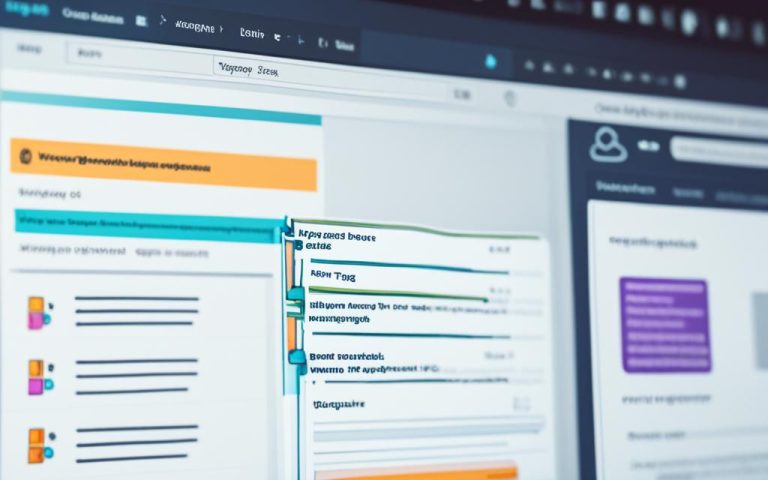On-Page SEO: Your Complete Strategy Guide
Welcome to the complete strategy guide for on-page SEO. In this guide, we will delve into the ins and outs of on-page SEO, providing you with the essential knowledge and techniques to optimize your website for search engines. From understanding the importance of on-page SEO to implementing best practices, we’ve got you covered.
So, what exactly is on-page SEO? It refers to the process of optimizing various elements on your web pages to improve your website’s visibility and attract organic traffic. These elements include content, meta tags, titles, links, and anchor text. On-page SEO has evolved over time, but its significance remains constant in ensuring your content appears on search engine results pages.
In this comprehensive guide, we’ll explore the fundamentals of on-page SEO, including how to perform a content audit, the impact of E-A-T on on-page SEO, optimizing title tags and meta descriptions, writing header tags, dealing with keyword cannibalization, and structuring content for featured snippets.
What is On-Page SEO?
On-page SEO, also known as on-site SEO, refers to the practice of optimizing webpages to improve a website’s search engine rankings and attract organic traffic. It involves optimizing headlines, HTML tags, images, and ensuring a high level of expertise, authoritativeness, and trustworthiness.
Proper implementation of on-page SEO techniques can significantly impact your website’s visibility and success in organic search.
On-page SEO is important because it helps search engines understand your website, identify its relevance to user queries, and determine its overall value. By optimizing on-page elements such as titles, headers, meta descriptions, and content, you can improve your website’s visibility and attract targeted organic traffic.
The Benefits of On-Page SEO
Implementing on-page SEO strategies offers several benefits:
- Improved search engine rankings: Optimizing your webpages increases the likelihood of appearing higher in search engine results pages (SERPs).
- Increased organic traffic: By attracting more visitors through organic search, you can drive targeted traffic to your website.
- Better user experience: On-page elements such as headers, images, and content structure contribute to a positive user experience, helping visitors easily find the information they need.
With the right on-page SEO techniques, you can optimize your website for search engines and enhance its visibility, leading to increased organic traffic and improved search engine rankings.
| On-Page SEO Techniques | Description | Benefits |
|---|---|---|
| Optimizing headlines | Creating compelling and keyword-rich headlines that accurately describe the content. | Increases click-through rates and attracts user attention. |
| HTML tags optimization | Optimizing HTML tags like title tags, meta descriptions, and header tags with relevant keywords. | Improves search engine visibility and keyword relevance. |
| Image optimization | Using relevant alt tags, optimizing file names, and compressing images to improve website performance. | Enhances accessibility, user experience, and search engine optimization. |
| Expertise, Authoritativeness, and Trustworthiness (E-A-T) | Establishing expertise, authoritativeness, and trustworthiness through high-quality content and external validation. | Improves credibility, search engine rankings, and user trust. |
By implementing these on-page SEO techniques, you can optimize your website for search engines, attract organic traffic, and improve your overall online visibility.
The Importance of On-Page SEO
On-page SEO is crucial for the success of your website’s visibility on search engines. By optimizing various on-page elements, you can effectively communicate the relevance and value of your website to search engines, ensuring that it appears in search results for relevant queries. This section will explore the significance of on-page SEO and how it contributes to the overall optimization of your website.
One of the primary reasons why on-page SEO is important is its role in helping search engines understand the content and purpose of your pages. By optimizing elements such as titles, headers, meta descriptions, and content, you provide clear signals to search engines about the relevance of your website to a searcher’s query. This improves your chances of appearing in search results and attracting targeted organic traffic.
Additionally, effective on-page SEO enhances the user experience on your website. By structuring your content and organizing it with proper headers, you make it easier for visitors to find the information they are looking for quickly and easily. This improves user satisfaction and encourages them to stay longer on your website, decreasing bounce rates and increasing engagement metrics.
Furthermore, on-page SEO ensures that your website meets the criteria set by search engines to determine the quality and relevance of a webpage. By optimizing your website’s on-page elements, you demonstrate to search engines that your website is trustworthy, authoritative, and reliable. This increases the likelihood of search engines ranking your website higher in search results, driving more organic traffic to your site.
“Effective on-page optimization is not just about appeasing search engines. It’s about creating a seamless user experience and providing valuable, relevant information to your visitors.” – John Smith, SEO Expert
In summary, on-page SEO is essential for improving your website’s visibility on search engines, attracting targeted organic traffic, and enhancing user experience. By optimizing on-page elements and ensuring the relevance of your content to user queries, you can position your website for success in search engine rankings.
Best Practices for On-Page SEO
To implement an effective on-page SEO strategy, follow these best practices:
1. Conduct Thorough Keyword Research
Keyword research is the foundation of on-page SEO. Identify relevant keywords that align with your content and target audience. Use tools like Google Keyword Planner and SEMrush to discover high-traffic, low-competition keywords.
2. Incorporate Relevant Keywords into Your Content
Once you have identified your target keywords, strategically incorporate them into your content. Place them in your page titles, headers, meta descriptions, and throughout your content. However, ensure that they blend naturally and don’t compromise the readability or flow of your content.
3. Optimize Your Meta Tags
Meta tags, including titles and descriptions, are essential for improving click-through rates from search engine results pages. Craft compelling and informative meta tags that accurately represent your content and entice users to click. Be sure to include your target keywords in these meta tags but keep them concise and relevant.
4. Use Headers to Organize Your Content
Headers (H1, H2, H3, etc.) help organize your content and make it more user-friendly. Use headers to structure your content logically and provide an outline of your page for both users and search engines. Incorporate your target keywords into headers to signal the relevance of your content.
5. Enhance User Experience with Visual Content
Visual content such as images and videos can enhance user experience and engagement on your website. Use relevant and high-quality visual content to supplement your written content and make it more appealing to users. Optimize images with descriptive alt tags containing your target keywords.
6. Utilize Internal Linking
Internal linking involves linking to other relevant pages within your website. This helps users navigate through your website and encourages them to explore more of your content. Internal linking also helps search engines discover and index your pages. Be strategic in your internal linking, using anchor text that includes relevant keywords.
7. Ensure Mobile Responsiveness
With the increasing use of mobile devices, optimizing your website for mobile responsiveness is crucial. Ensure that your website is mobile-friendly and provides a seamless browsing experience on all screen sizes. Responsive design improves user experience and helps with search engine rankings.
8. Optimize Site Speed
Site speed is a vital aspect of on-page SEO. Slow-loading websites frustrate users and negatively impact search engine rankings. Optimize your website’s speed by minimizing file sizes, leveraging browser caching, and using Content Delivery Networks (CDNs). Prioritize a fast and smooth user experience.
By implementing these best practices, you can optimize your website for on-page SEO, enhance its visibility on search engines, and provide a seamless browsing experience for your visitors.
Conclusion
On-page SEO is an integral part of any successful SEO strategy. By optimizing the various on-page elements of your website, such as content, meta tags, headers, and internal linking, you can greatly enhance your search engine rankings and attract organic traffic. This complete on-page SEO strategy guide has provided you with a comprehensive understanding of what on-page SEO is, why it is crucial, and how to implement best practices.
By following the tips and techniques outlined in this guide, you can ensure that your website is fully optimized for search engines and positioned for success in the digital landscape. Remember to conduct thorough keyword research and strategically incorporate relevant keywords into your content. Pay attention to your meta tags and craft compelling titles and descriptions that will entice users to click. By organizing your content using headers and enhancing user experience with visuals and internal links, you can provide a seamless browsing experience for your visitors.
Ultimately, on-page SEO plays a critical role in communicating the relevance and value of your website to search engines. By optimizing your on-page elements and focusing on quality content that aligns with user intent, you can maximize your chances of ranking higher in search results and driving targeted organic traffic. Implement the strategies outlined in this guide and watch your website’s visibility and success grow.
FAQ
What is On-Page SEO?
On-page SEO, also known as on-site SEO, refers to the practice of optimizing webpages to improve a website’s search engine rankings and attract organic traffic. It involves optimizing headlines, HTML tags, images, and ensuring a high level of expertise, authoritativeness, and trustworthiness.
Why is On-Page SEO important?
On-page SEO is important because it helps search engines understand your website, identify its relevance to user queries, and determine its overall value. Proper implementation of on-page SEO techniques can significantly impact your website’s visibility and success in organic search.
What are the best practices for On-Page SEO?
To implement an effective on-page SEO strategy, follow these best practices. Conduct thorough keyword research and incorporate relevant keywords into your content. Optimize your meta tags, including titles and descriptions, to improve click-through rates. Use headers to organize your content and make it more user-friendly. Enhance user experience by including visual content such as images and videos. Utilize internal linking to guide visitors to other useful pages on your site. Ensure your website is mobile-responsive and loads quickly for optimal user experience.